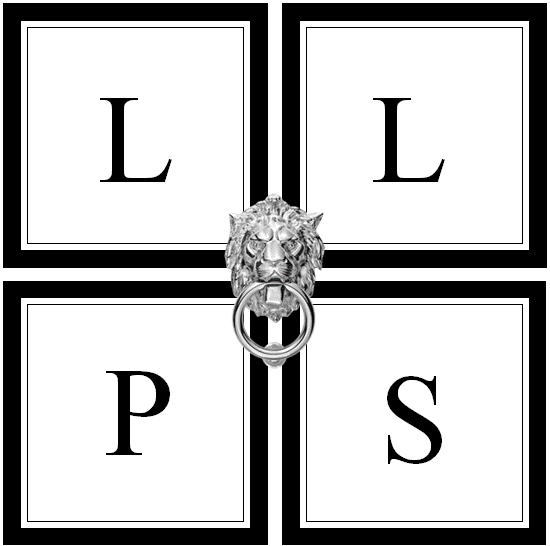- How to control and delete cookies
Cookies are small text files that web servers give to browsers to store on users machines. They are necessary as they enable the website to recognize requests as coming from the same browser and they can be essential for the operation of an application but they can also be used to track user behaviour.
You can block or restrict the use of cookies through your browser settings. For more information on cookies, their use and blocking them you may want to visit www.aboutcookies.org
- List of the main cookies used on this website
This is a list of the main cookies set by this website, and what each is used for.
| Cookie name | Cookie party | Expiry | Cookie Type |
| adiV | 1st party | 1 year | Website |
| adiVi | 1st party | Session | Website |
| adiLP | 1st party | Session | Website |
| HSID | 3rd party | 10 years | |
| SSID | 3rd party | 10 years | |
| APISID | 3rd party | 10 years | |
| SAPISID | 3rd party | 10 years | |
| SID | 3rd party | 10 years | |
| PREF | 3rd party | Session | |
| ULS | 3rd party | Session | |
| SS | 3rd party | 10 years | |
| NID | 3rd party | 6 months | |
| __utmb | 3rd party | Session | |
| __utmc | 3rd party | Session | |
| __utmz | 3rd party | 6 months | |
| __utma | 3rd party | 2 years | |
| sessionid | 1st party | Session | Session Cookie |
| __gads | 3rd party | 2 years | Cloudfront |
| use_hitbox | 3rd party | 10 years | YouTube |
| VISITOR_INFO1_LIVE | 3rd party | 7 months | YouTube |
| __utma | 3rd party | 2 years | YouTube |
| __utmc | 3rd party | Session | YouTube |
| __utmz | 3rd party | 6 months | YouTube |
| recently_
watched_video_id_list |
3rd party | Session | YouTube |
| ACTIVITY | 3rd party | Session | YouTube |
| PREF | 3rd party | 10 years | YouTube |
| dkv | 3rd party | 3 months | YouTube |
- Cookies explained
3a. First party cookies
These cookies are set by the website itself and allows us (the website owner) to link the cookie with the website user.
3b. Third party cookies
We sometimes embed photos and video content from websites such as YouTube, Flickr, Pinterest. As a result, when you visit a page with content embedded from such services, you may be presented with cookies from these websites. Our website does not control the dissemination of these cookies. You should check the relevant third party website for more information about these.
Social Sharing Tools
Any site with a social sharing button may set a cookie when you are also logged in to their service. We do not control the dissemination of these cookies and you should check the relevant third party website for more information about these.
How to disable Flash Cookies
The Adobe website provides comprehensive information on how to delete or disable Flash cookies for all websites – seehttp://www.adobe.com/products/flashplayer/security for details. Please be aware that restricting the use of Flash Cookies may affect the features available to you for Flash based applications